Download Managed Metadata Term Set for Countries
- SharePoint
- Posted by: Hayden Sinclair
- font size decrease font size increase font size
When creating a Country column in SharePoint, it is best to use a Term Set to store Country names.
Managed Metadata is pefect for Countries.
- 206 nations, from Afghanistan to Zimbabwe, are too many to fit in a drop down list.
- If a country changes name you can update once in your Managed Metadata. The new name will then populate throughout your site.
- If one Country is annexed by another, you can use the Merge Terms function to join the two countries together. Once you merge the Terms you can then add a Synonym, for when users type in the previous name.
- Synonymns can also be set up for Countries that have changed name in the past (Rhodesia can be set as a Synonym for Zimbabwe, USA, US, United States, United States of America should be set for the U.S.A.) or for Acronymns (i.e. NZ, USA, Aus, NED).
Country Term Set
I sourced the list of Countries from the United States of America State Department, and added them to Import Term Set csv provided by Microsoft.
Country-ImportTermSet.csv
How to import the Country Term Set.
Go to the Managed Metadata service for your site.
Site Settings > Term Store Management.
Click the little arrow to the right of your category name and then click Import Term Set
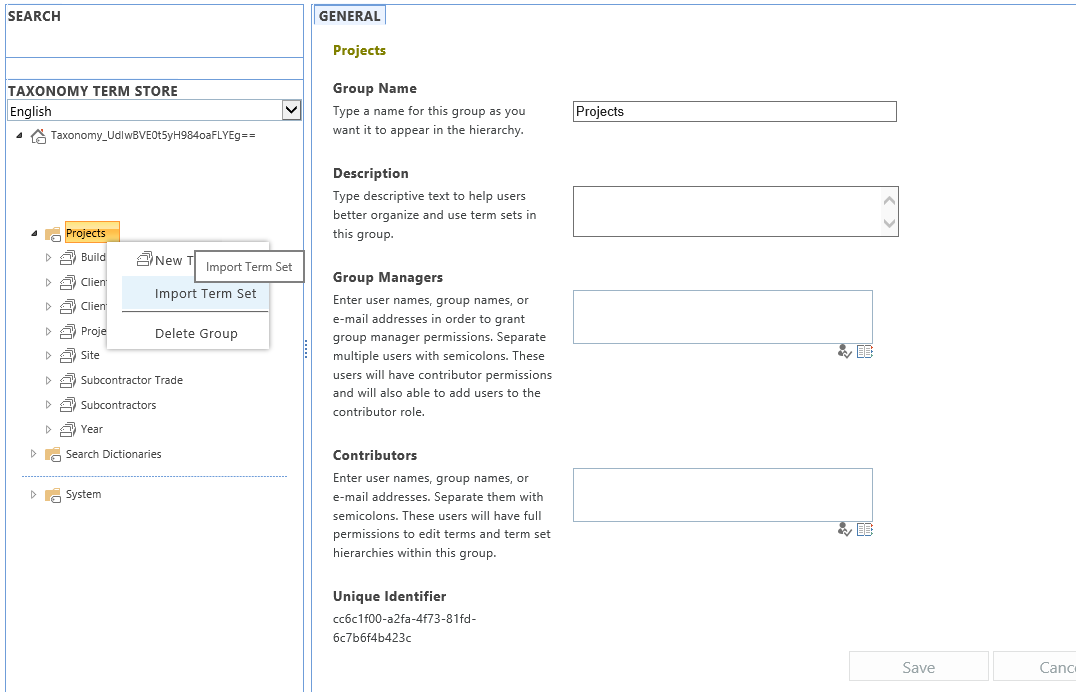
Click
Browse
Select the term set you just downloaded (it is probably in your downloads folder).
Click
OK
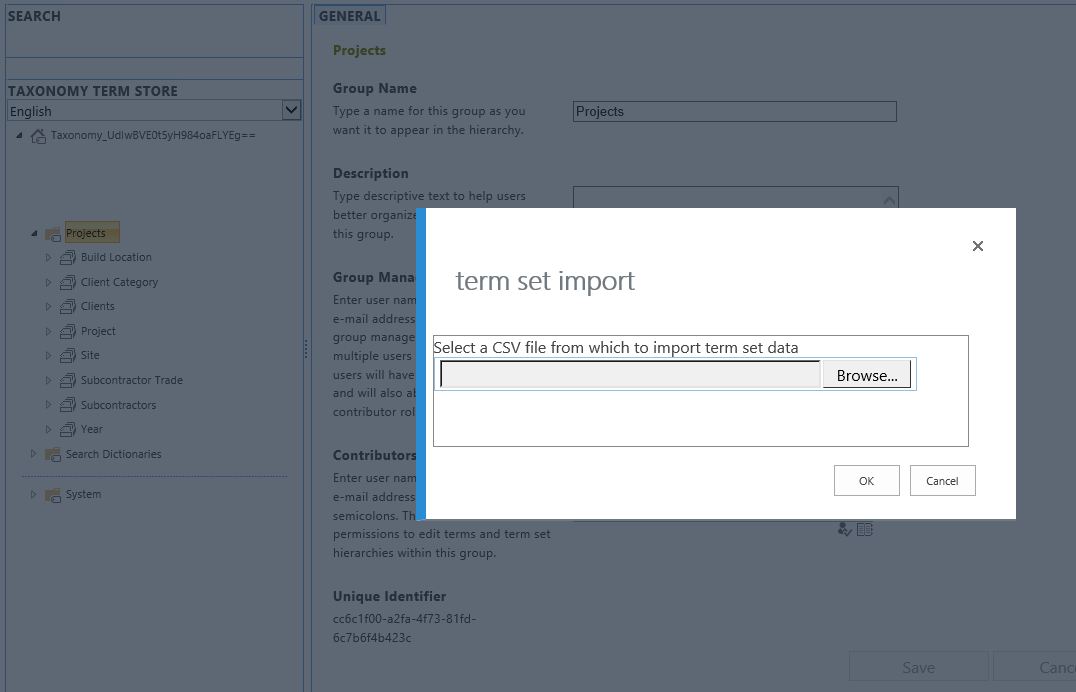
SharePoint will import your Countries.
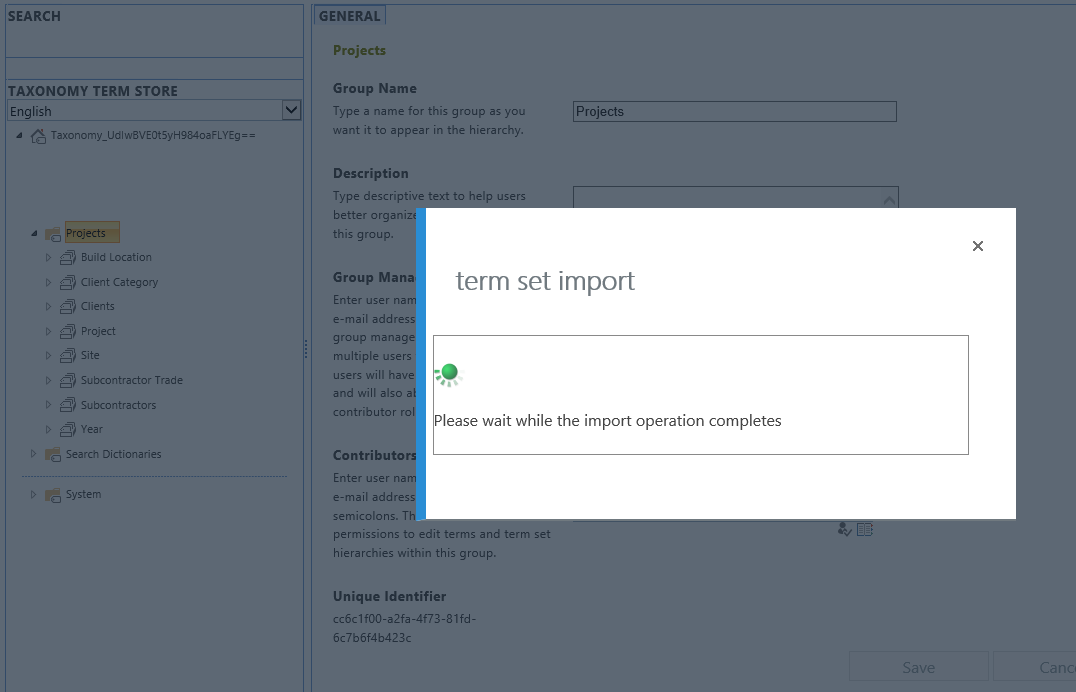
Countries are now available in your term set.
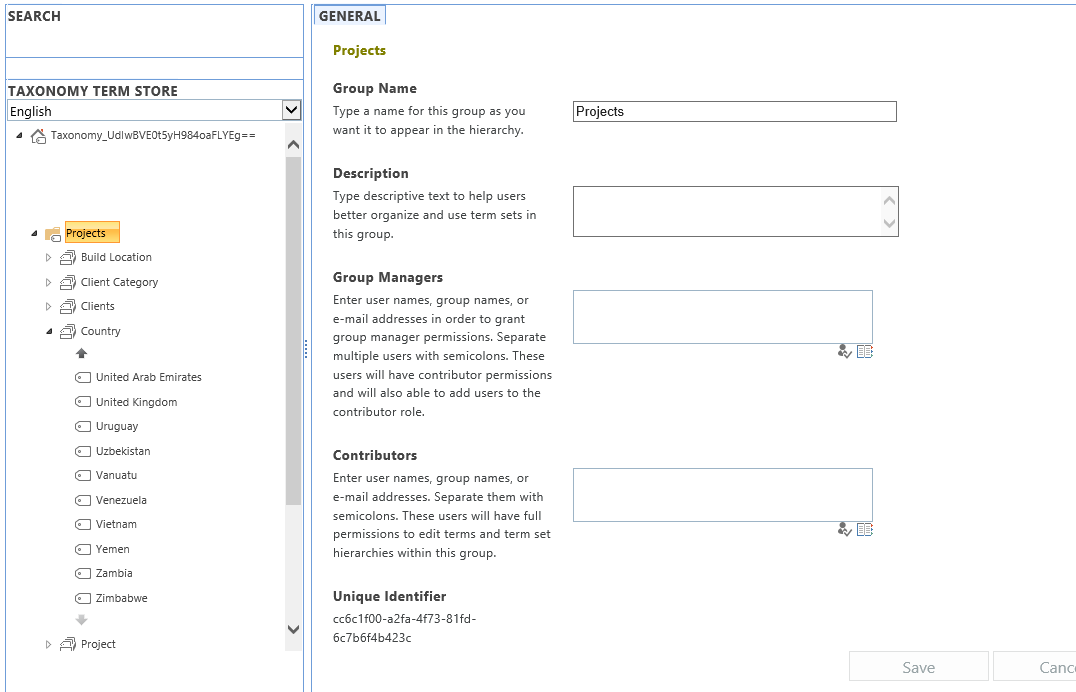
You can now create a Managed Metadata Column, choosing your newly imported Country Term Set as your source.
